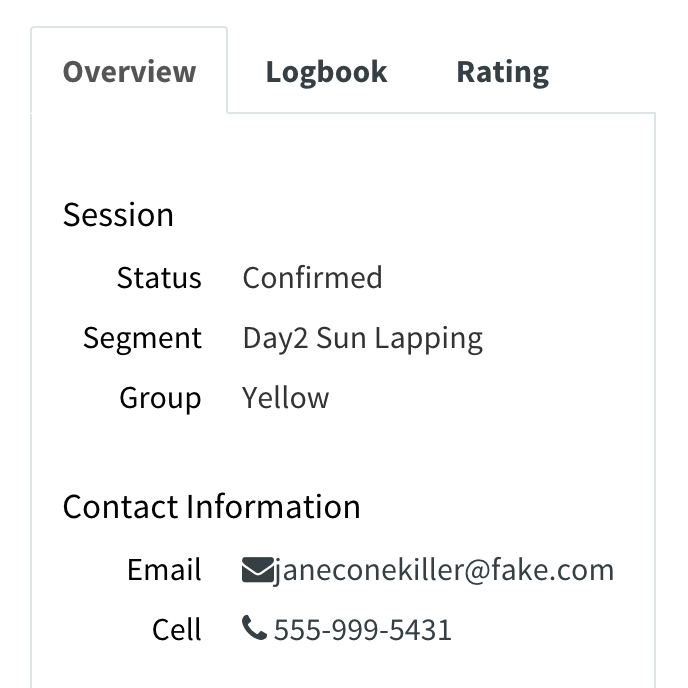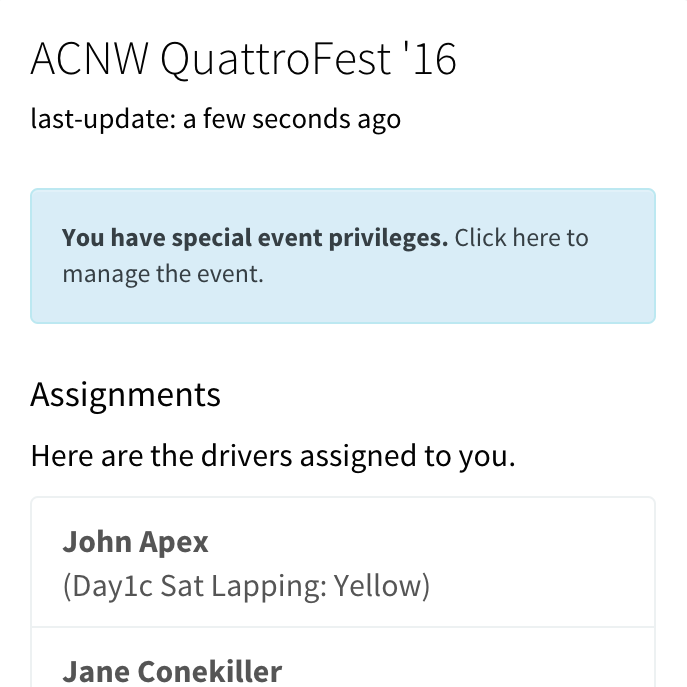
Instructor interface
This is the screen that your instructor sees when they log in. Only the names of the students your instructor is assigned are shown and a single tap takes you to contact information, logbooks, and the rating form for the student. No more sending personalized PDFs to each instructor!
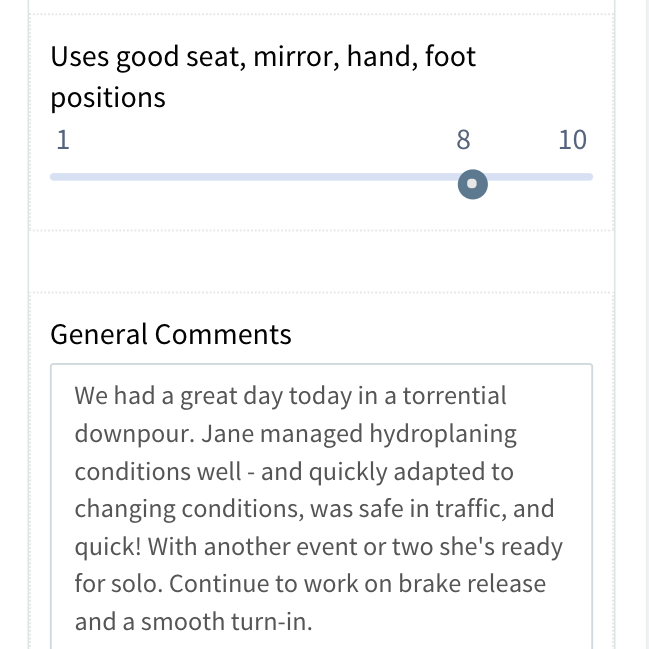
Easy ratings/comments
Instructors can easily provide feedback about their coached drivers or ridealongs using sliders and a free form text box on any device. You choose the text, input type, and order of questions. We've built CircuitNotes to be flexible and adapt to your current data collection efforts or regional standards.
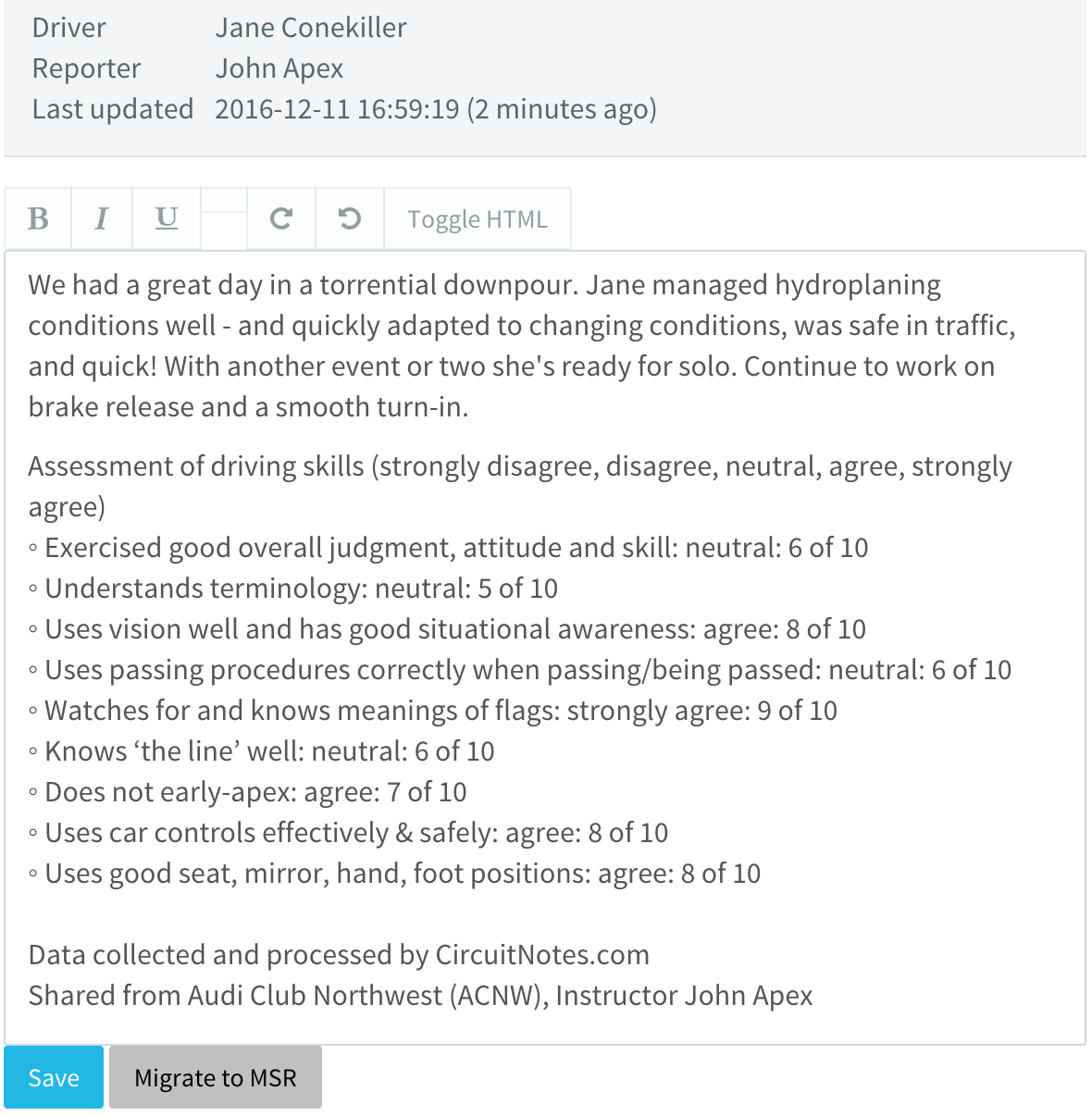
Edit and migrate edited feedback back to MSR
Designated event staff can review feedback submitted by instructors to correct spelling mistakes, refine sentence structure and language, or seek additional context before publishing into MSR.
Clicking the "Migrate to MSR" button completely removes time-consuming data entry to MSR and transcription from paper forms. Logbook entries roll up the Ratings/comment and apply a configurable consistent format to each entry.
Try out a demo event using the real application
Want to see more? The best way is by using the real application! We can show you around using a demo event. Just reach out to us!
Contact us to get started